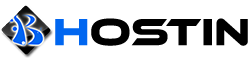If any backup storage has been purchased on your account with a dedicated server, it can be managed within the dedicated panel. To access the backup storage configuration please follow these instructions:
- Login at http://dedicated.reliablesite.net
- Click "Backup Storage" from the left hand menu.
- Click on the backup space name you want to modify.
There will be several options that can be modified:
Backup Space Name: The name of the backup space and does not affect any functionality.
FTP IP Address (Private/Public Account): The IP address for accessing your FTP space. The private FTP IP can only be accessed from within the server and is not accessible over the public internet.
User Name (Private/Public Account): The user name for FTP access. The private account will only be accessible via the private backup network setup for your dedicated server to access the backup storage. The public account is only accessible over the public internet.
Password (Private/Public Account): The FTP password for the public and private accounts.
Enable (Private/Public Account): Enable and disable the public and private FTP accounts. By default, the public account is disabled for additional security.