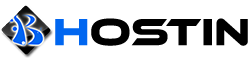Instructions on how to enable root user in a newly installed Ubuntu server.
The root user in Ubuntu is disabled by default because the password is not set.
To enable root user:
1. Set root password
customer@ubuntu:~$ sudo passwd root
Enter new UNIX password: # set password
Retype new UNIX password: # confirm password
passwd: password updated successfully
customer@ubuntu:~$ su -
Password: # enter root password
root@ubuntu:~$
2. Limit users to switch to root
root@ubuntu:~$ vi /etc/pam.d/su
(Find line): #auth required pam_wheel.so
(Change to): auth required pam_wheel.so group=adm
root@ubuntu:~$ usermod -G adm customer
3. Enable root login for OpenSSH
root@ubuntu:~$ vi /etc/ssh/sshd_config
(Find line): #PermitRootLogin no
(Change to): PermitRootLogin yes
(Find line): #PasswordAuthentication no
(Change to): PasswordAuthentication yes
4. Restarting OpenSSH
root@ubuntu:~$ /etc/init.d/ssh restart
root@ubuntu:~$ /etc/init.d/ssh status
Notes:
Red text = input commands
customer@ubuntu:~$ = example of what may appear on screen depending on hostname assigned etc.